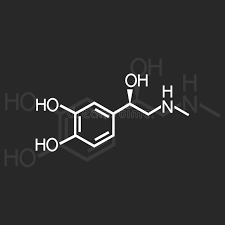ttgo_esp32_vga32_v1.4
Table of Contents
TTGO ESP32 VGA32 v1.4
Makefile Environment Setup
- Install python-serial:
DEBIAN# apt-get install python3-serial or GENTOO# emerge dev-python/pyserial or PYTHON# pip install pyserial
- Clone the repo makeEspArduino
cd ~/ mkdir src git clone https://github.com/plerup/makeEspArduino.git
- Clone the esp32 environment arduino-esp32
cd ~/src git clone https://github.com/espressif/arduino-esp32.git esp32 cd esp32 git checkout tags/2.0.8 git submodule update --init cd tools python3 get.py
- Create core_version.h file (This file is required by some of the FabGL examples)
austin@mightymouse ~/src/esp32 $ cat /home/austin/src/esp32/cores/esp32/core_version.h #define ARDUINO_ESP32_GIT_VER 0xd3254f75 #define ARDUINO_ESP32_GIT_DESC 2.0.8 #define ARDUINO_ESP32_RELEASE_2_0_8 #define ARDUINO_ESP32_RELEASE "2_0_8"
Building FabGL Examples
- Clone the FabGL repo FabGL
cd ~/src git clone https://github.com/fdivitto/FabGL.git
- Create a Makefile
- SpaceInvaders
austin@mightymouse ~/src/FabGL/examples/VGA/SpaceInvaders $ cat Makefile LIBS = /home/austin/src/FabGL/src SKETCH = /home/austin/src/FabGL/examples/VGA/SpaceInvaders/SpaceInvaders.ino UPLOAD_PORT = /dev/ttyACM0 CHIP = esp32 ESP_ROOT=/home/austin/src/esp32 include /home/austin/src/makeEspArduino/makeEspArduino.mk
- Compile and upload the sketch
make flash
PCEmulator
- Makefile
austin@mightymouse ~/src/FabGL/examples/VGA/PCEmulator $ cat Makefile LIBS = /home/austin/src/FabGL/src SKETCH = /home/austin/src/FabGL/examples/VGA/PCEmulator/PCEmulator.ino UPLOAD_PORT = /dev/ttyACM0 CHIP = esp32 ESP_ROOT=/home/austin/src/esp32 include /home/austin/src/makeEspArduino/makeEspArduino.mk
- PCEmulator also requires a code change to the sketch as v1.4 of the SBC uses slightly different pinout
diff --git a/examples/VGA/PCEmulator/PCEmulator.ino b/examples/VGA/PCEmulator/PCEmulator.ino index 2154fc24..27bef0e5 100644 --- a/examples/VGA/PCEmulator/PCEmulator.ino +++ b/examples/VGA/PCEmulator/PCEmulator.ino @@ -388,7 +388,8 @@ void setup() esp_spiram_init_cache(); #endif - if (!FileBrowser::mountSDCard(false, SD_MOUNT_PATH, 8)) // @TODO: reduce to 4? + //if (!FileBrowser::mountSDCard(false, SD_MOUNT_PATH, 8)) // @TODO: reduce to 4? + if (!FileBrowser::mountSDCard(false, "/SD", 8, 16*1024, 2, 12, 14, 13)) ibox.message("Error!", "This app requires a SD-CARD!", nullptr, nullptr); // uncomment to format SD! - To edit the floppy disk images that are downloaded you can loopback mount like so:
mkdir imgmount mount -o loop floppy_FREEDOS.img imgmount/
- To edit the hdd images you need to include the offset:
mount -o loop,offset=32256 hd20_DOSPROG.img imgmount/
ttgo_esp32_vga32_v1.4.txt · Last modified: 2024/03/17 03:07 by austin