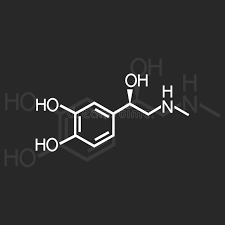bookworm_-_custom_packages
Table of Contents
Bookworm Custom Packages
Arch's supported:
- aarch64 (arm64)
- x86_64 (amd64)
/etc/apt/sources.list
deb https://wiki.adrenlinerush.net/apt-repo stable main #deb-src https://wiki.adrenlinerush.net/apt-repo stable main
Repository Key: https://wiki.adrenlinerush.net/apt-repo/dists/stable/adrenlinerush-repo.gpg
Packages:
QT5 Base packages
- rebuilt with my multi-screen eglfs patch
- pulled in with AdrenlinerushUI, filebrowser, and qeglfsvideoplayer
AdrenlinerushUI
Install
apt-get install adrenlinerushui
Set the proper QT Platform
export QT_QPA_PLATFORM="eglfs" or export QT_QPA_PLATFORM="linuxfb"
For dual screen with eglfs create a config appropriate to your setup:
{
"device": "/dev/dri/card0",
"separateScreens": false,
"hwcursor": false,
"outputs" : [
{
"name": "HDMI1",
"virtualIndex": 0,
"mode": "1920x1080",
},
{
"name": "HDMI2",
"virtualIndex": 1,
"mode": "1920x1080",
}
]
}
Export the path to config:
export QT_QPA_EGLFS_KMS_CONFIG="/path/to/your.conf"
Adrenlinerush File Browser
Install
apt-get install filebrowser
- ensure that you do not have QT_QPA_PLATFORM
- should be run from an X Session
Adrenlinerush qeglfsvideoplayer
Install
apt-get install qeglfsvideoplayer
Usage
qeglfsvideoplayer /path/to/video/file
Can be used from shell (no X or wayland)
export QT_QPA_PLATFORM="eglfs" or export QT_QPA_PLATFORM="linuxfb"
Can be used from X, but ensure QT_QPA_PLATFORM is unset
bookworm_-_custom_packages.txt · Last modified: 2024/03/04 23:48 by austin